Wallchain is designed to measure the attention users pay to a specific topic (protocol, token, etc.) and the influence a specific account contributes to that attention.
Step 1
To start using the app, head to the main page and authorize with your X account.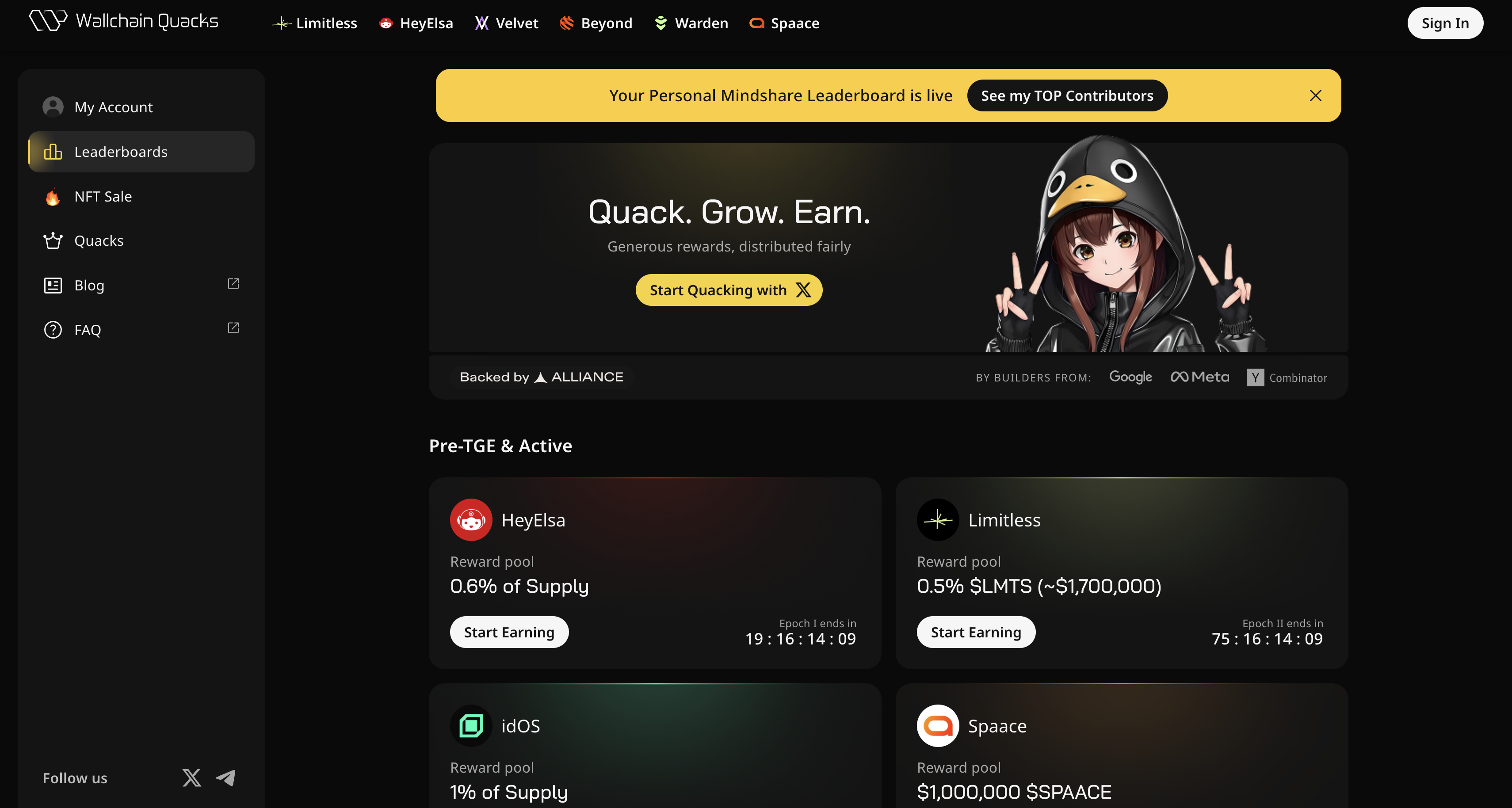
Step 2
You’ll be redirected to your profile page. Here you can check out your X score, your quacks balance, and invite your friends.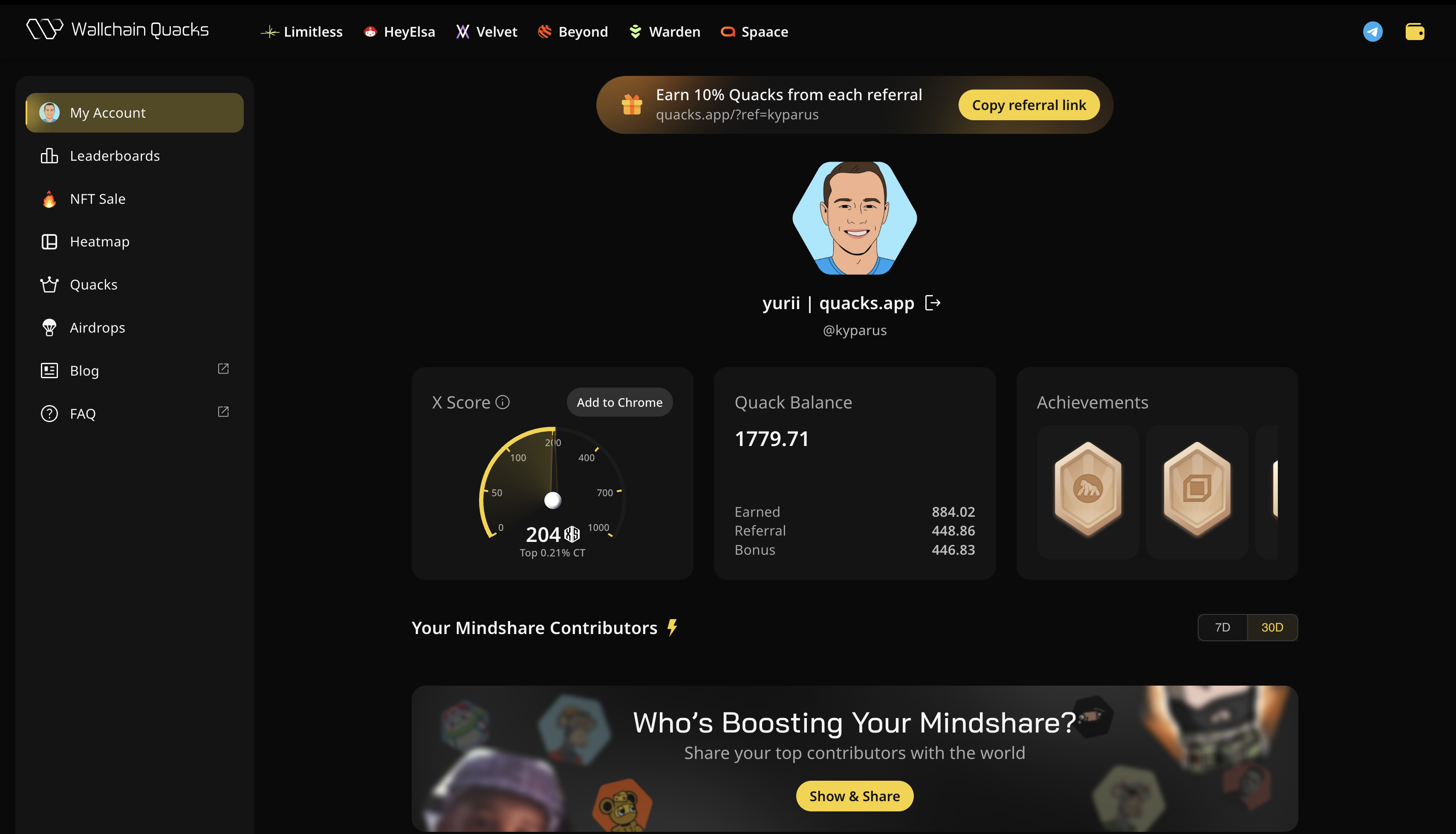
Step 3
Unlock your personal mindshare leaderboard. No matter a company’s or an individual’s mindshare, you can discover your top mindshare supporters for free. To do so, click on the Show & Share button. The top 5 supporters are visible immediately. To unlock the full list, follow the instructions on this page.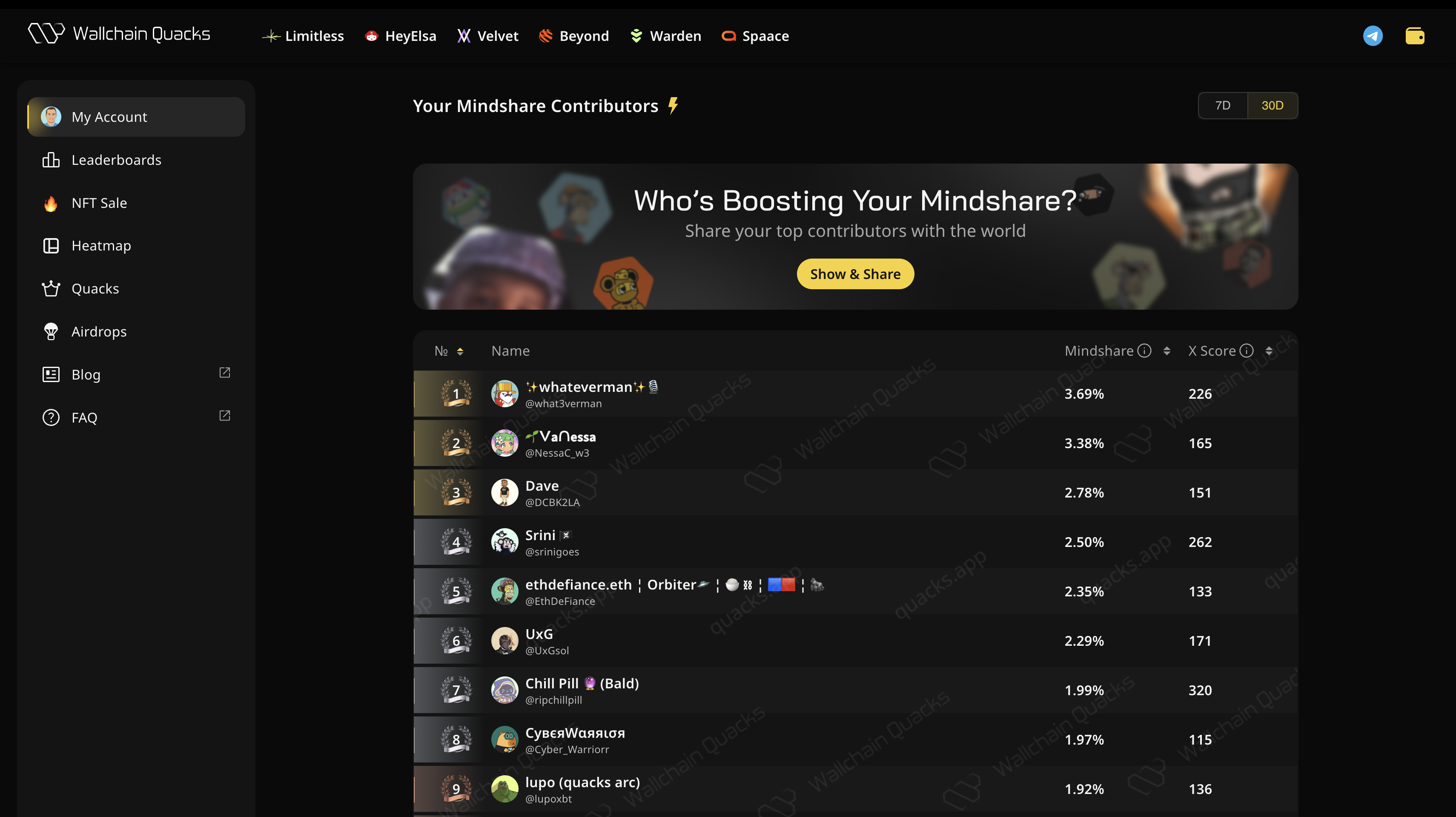
Step 4
Explore Quacks. Click on the Quacks in the navigation bar.On this page, you can check the top quakers, as well as your quacks, X Score, earned, and referral quacks. Available filters: 7 days, 30 days, 3 months, All time.
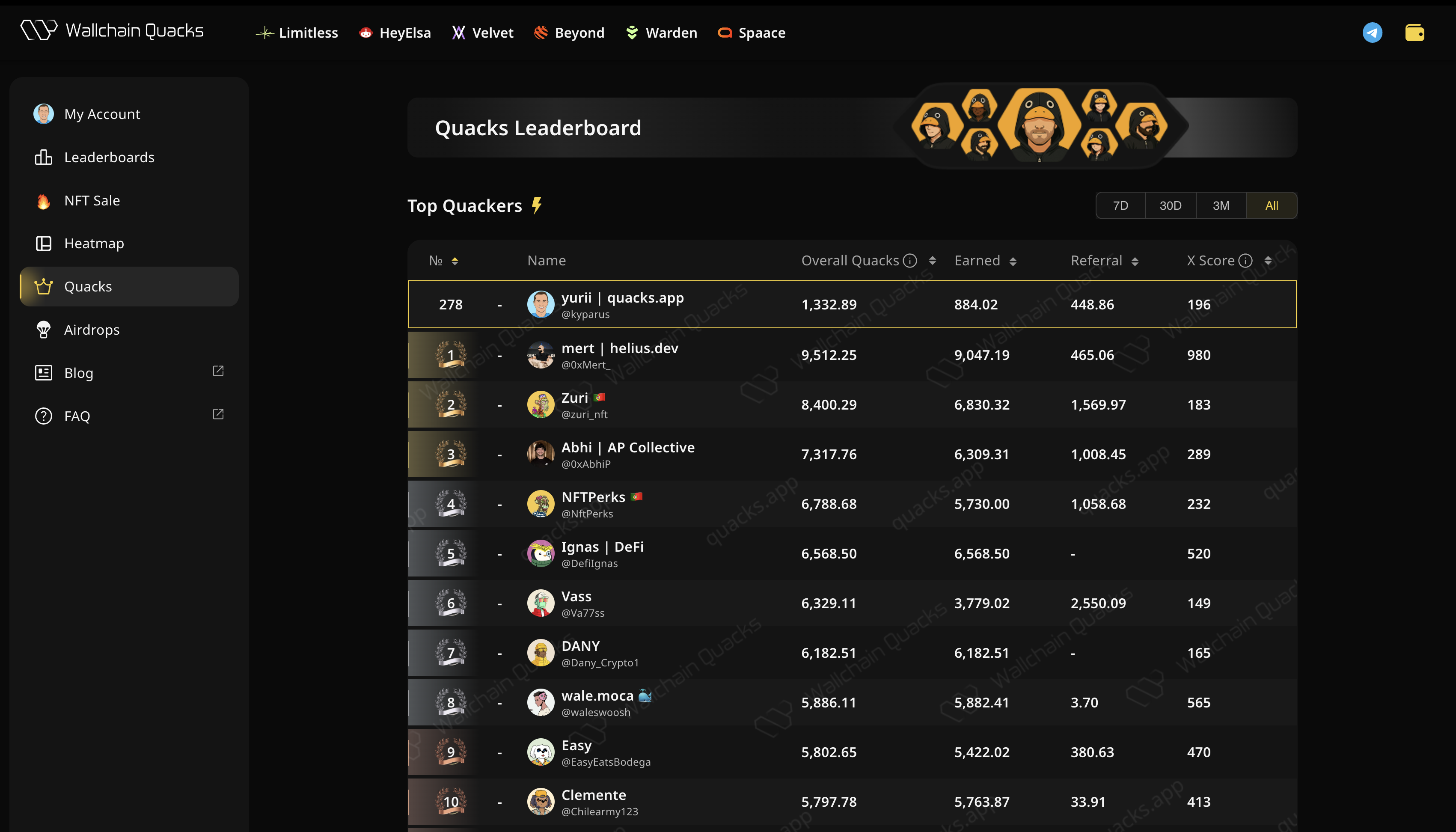
Step 5
Discover leaderboards. Click on the Leaderboards dropdown in the website header to check the partners’ leaderboards. Available time filters: 7 days, 30 days, epochs.Explore the projects, check their teams, social accounts, and discover the current top users. You can use this information to better understand projects and the content they value, and learn approaches to creating content from others.
Leaderboards rank users based on the mindshare they received. Mindshare is quality-weighted attention. All types of public engagement count towards it.
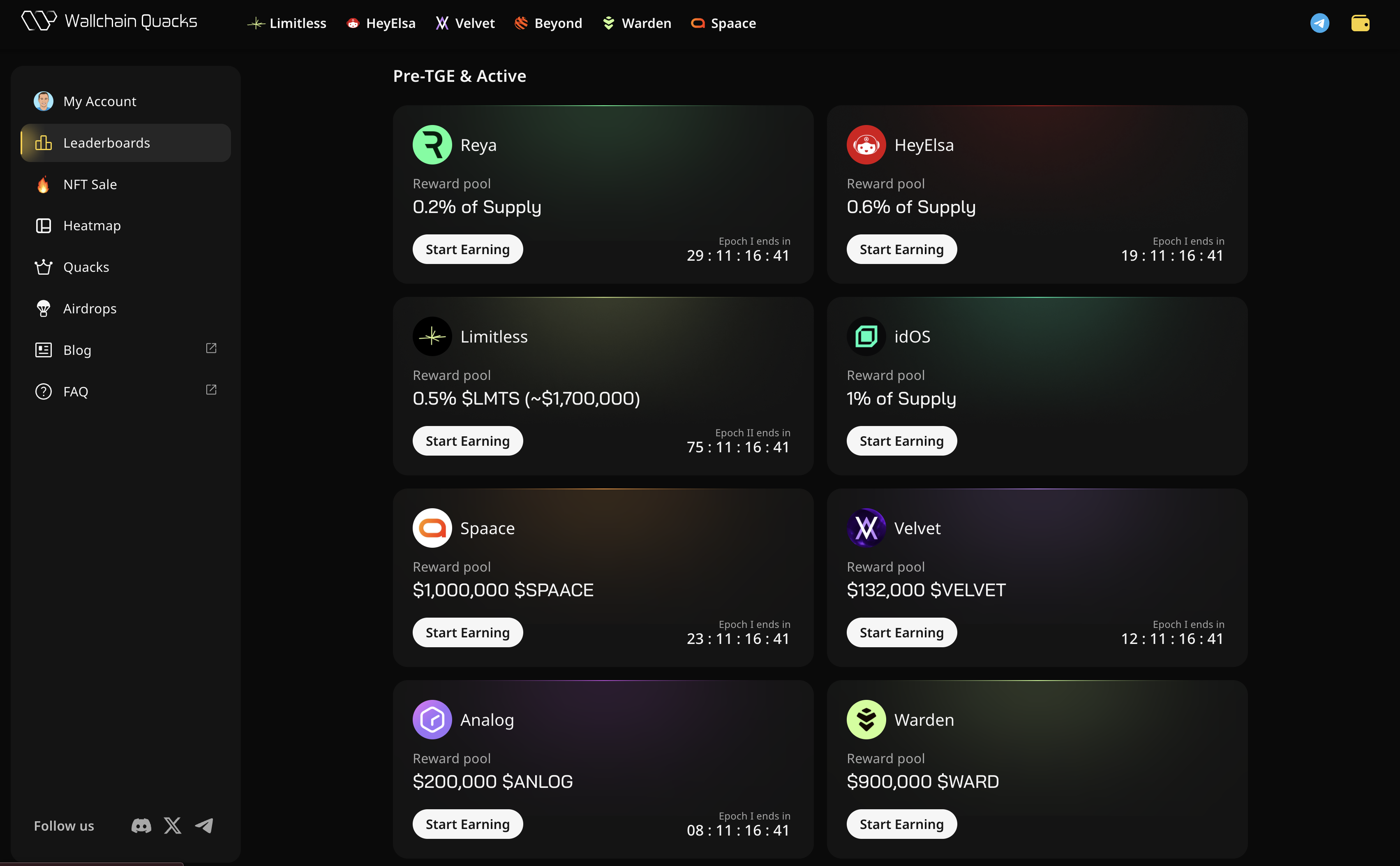
Important note!
The system is designed to completely eliminate bots and farming. If any such activity is detected, your account will be permanently banned.
The system is designed to completely eliminate bots and farming. If any such activity is detected, your account will be permanently banned.